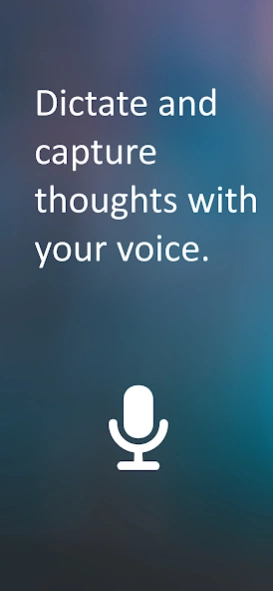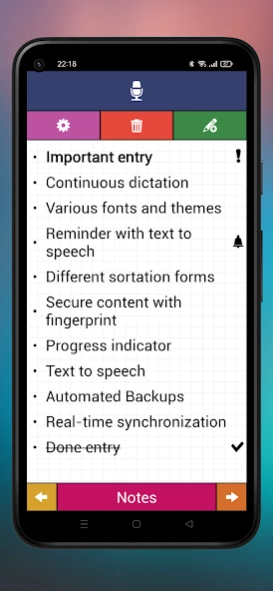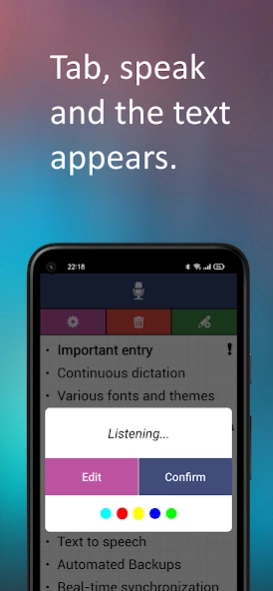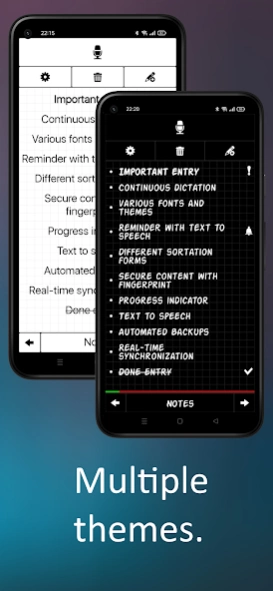Voice Notepad - Speech to Text 4.31
Free Version
Publisher Description
Voice Notepad - Speech to Text - Effortlessly take notes with Voice Notepad - the powerful speech-to-text app.
Discover the power of speech-to-text with Voice Notepad - the fast and efficient note-taking app designed for busy lives. Voice Notepad is a user-friendly, speech-to-text app that enables you to dictate notes, memos, and to-do lists with precision and ease. Save time and effort by speaking your thoughts and ideas into your device, and watch as your words are transcribed in real-time.
Voice Notepad is the ultimate solution for students, professionals, and multitaskers who want to capture ideas and stay organized. Whether you're attending meetings, studying, or simply prefer to speak your thoughts, Voice Notepad makes it effortless to create and manage notes without typing.
Key features:
- Fast and accurate speech-to-text transcription
- Create and organize to-do lists with ease
- Sync your notes and lists across multiple devices seamlessly
- Access your notes from your smartphone, tablet, or computer
- Stay organized and boost productivity
Experience the convenience of cloud-syncing capabilities, ensuring your notes and tasks are always up-to-date across all your devices. Voice Notepad is perfect for anyone who needs to take quick notes and keep track of tasks on the go.
Don't waste time typing out your notes and to-do lists. Download Voice Notepad now and experience the convenience of voice-activated note-taking.
About Voice Notepad - Speech to Text
Voice Notepad - Speech to Text is a free app for Android published in the System Maintenance list of apps, part of System Utilities.
The company that develops Voice Notepad - Speech to Text is Michael Meistrowitz. The latest version released by its developer is 4.31.
To install Voice Notepad - Speech to Text on your Android device, just click the green Continue To App button above to start the installation process. The app is listed on our website since 2024-03-19 and was downloaded 4 times. We have already checked if the download link is safe, however for your own protection we recommend that you scan the downloaded app with your antivirus. Your antivirus may detect the Voice Notepad - Speech to Text as malware as malware if the download link to de.townkult.notizblock is broken.
How to install Voice Notepad - Speech to Text on your Android device:
- Click on the Continue To App button on our website. This will redirect you to Google Play.
- Once the Voice Notepad - Speech to Text is shown in the Google Play listing of your Android device, you can start its download and installation. Tap on the Install button located below the search bar and to the right of the app icon.
- A pop-up window with the permissions required by Voice Notepad - Speech to Text will be shown. Click on Accept to continue the process.
- Voice Notepad - Speech to Text will be downloaded onto your device, displaying a progress. Once the download completes, the installation will start and you'll get a notification after the installation is finished.